Are you looking for a way to up your project management game? If so, then Artificial Intelligence (AI) offered through various software tools may be the perfect answer. AI technology helps bridge the gap between humans and machines, enabling project managers to connect with team members faster, manage multiple projects simultaneously, and complete tasks quickly utilizing automation processes. With so many potential options out there, it can be overwhelming trying to decide which is right for you. Well, rest assured that we’ve done our research and broken down the top seven AI project management software solutions below!
- Project management
- Software development
- Content creation & planning
- HR projects
- Sales
- Customer Relationship Management or CRM
How project management tools evolved over time: “From Sticky Notes to AI”
Project management tools have evolved significantly over time, driven by advancements in technology, changing project management methodologies, and the growing need for efficient project execution. Here’s an overview of the evolution of project management tools:
🖥 Desktop-Based Tools
In the early days, project management was predominantly manual, relying on physical tools like whiteboards, sticky notes, and Gantt charts. The emergence of personal computers led to the development of desktop-based project management software, which allowed companies to move away from manual project management to computer-based solutions. Popular tools like Microsoft Project offered features such as Gantt chart creation, scheduling, resource allocation, and basic reporting, which improved project planning and scheduling capabilities. However, these tools had limitations, such as local installations and a lack of collaboration features.
🕸 Web-Based Tools
The rise of the internet brought about web-based project management tools, accessible through web browsers. These tools provided advantages like centralized data storage, remote access, and improved collaboration among team members. Web-based tools enabled real-time updates, task assignment, document sharing, and communication within the project team.
☁️ Cloud-Based Tools
Cloud computing revolutionized project management tools by offering scalable, on-demand access to computing resources and storage. Cloud-based project management tools eliminated the need for local installations, allowing users to access projects from anywhere, collaborate in real-time, and synchronize data across devices. They also facilitated data backups, enhanced security, and integrations with other applications.
📲 Mobile Project Management Apps
As smartphones became prevalent, project management tools expanded to mobile platforms. Mobile apps provide project managers and team members with the flexibility to access project information, update tasks, and communicate on the go. These apps often included features like push notifications, mobile-friendly interfaces, and offline access to project data.
🤖 AI and Automation
The integration of AI technologies and automation has had a significant impact on project management tools. AI-powered tools can automate repetitive tasks, optimize resource allocation, provide predictive analytics, and generate insights based on data analysis. They can assist in project planning, risk management, decision-making, and continuous improvement.
The evolution of project management tools continues as technology advances and new methodologies emerge. Future trends may involve further integration with AI, machine learning, natural language processing, and the adoption of emerging technologies like blockchain for enhanced project management capabilities.
Benefits and Features of AI software tools in project management
⚡️ Increased Efficiency
- Schedule automatically
- Recieve real-time notifications and alerts
- Visualize project timelines
- Automate repetitive tasks and customize workflows
📋 Task Management
- Assign tasks and Prioritize tasks
- Allocate resources
- Estimate Agile story points
- Track the progress with visual dashboards
- Set up project KPIs
- Automatically manage the budget
📊 Data Analysis
- Identify patterns from complex data
- Flag potential issues
- Make predictions based on the historical data
- Recieve automatic reports
🔗 Communication
- Communicate through AI-powered chatbots
- Utilize the virtual assistant
- Integrate with 3rd party tools for data exchange
- Sync with a phone
Through the utilization of AI technology, project managers can benefit from intelligent automation, increased workforce productivity, and more precise data insights, enabling them to work efficiently and make informed decisions
How much do AI project management software tools cost?
AI project management tool costs vary widely depending on product and vendor, ranging from free to thousands of dollars. Options include monthly subscriptions ($10-$50/user/month), one-time fees for software licenses, and custom pricing for enterprise-level solutions. Investment may be worthwhile in the long run.
Best 7 AI Project Management Software Tools
Notion
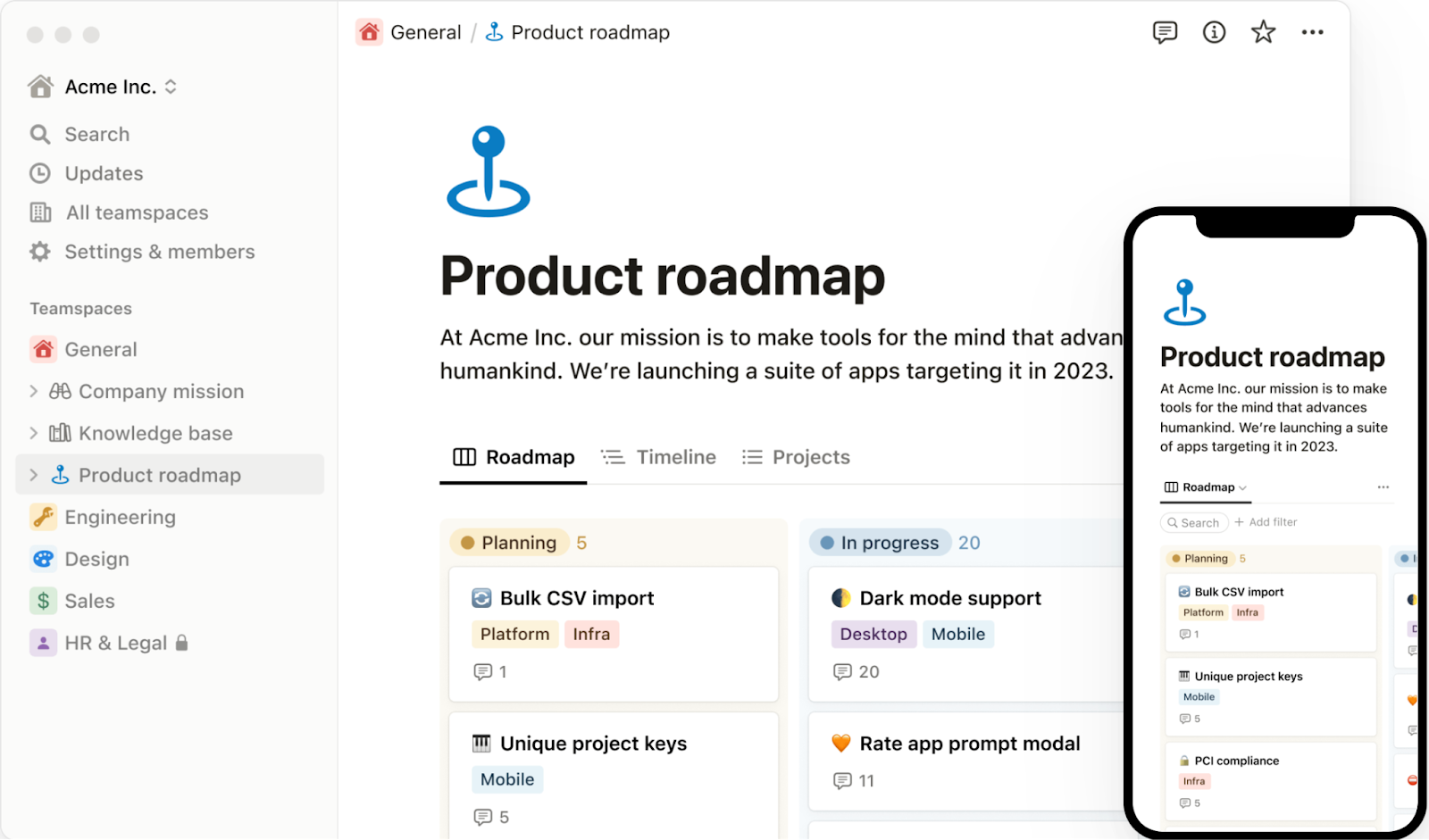
Notion is the most customizable project management tool
As a project management tool, Notion excels in providing a flexible and all-inclusive solution. Individuals can employ it for personal purposes such as note-taking, task management, and even book writing. Similarly, startups and large enterprises can utilize it for engineering teams, integrating with platforms like Confluence, Jira for bug tracking, and Slack for communication. Featuring an intuitive interface and strong capabilities, Notion delivers a smooth experience for organizing, collaborating, and keeping track of your projects.
Notion’s greatest strength lies in its flexibility. You can create customized layouts that align with your unique workflow, whether you prefer a simple to-do list, a Kanban board, or a detailed project timeline. With drag-and-drop functionality, rearranging tasks and sections is effortless, allowing you to adapt your workspace as your project evolves.
Notion’s wiki feature is a flexible and user-friendly tool for creating, organizing, and sharing information within teams or personal use. Users can build customized, hierarchical knowledge bases using rich-text editor supporting text, images, videos, and embedded files. Seamless integration with other Notion tools and external sources creates an interconnected network of knowledge. Granular permission controls ensure secure collaboration. Overall, Notion’s wiki promotes effective organization, collaboration, and knowledge sharing for individuals and teams alike.
It has a number of features that can help you stay on top of your work, collaborate with others, and create beautiful documents.
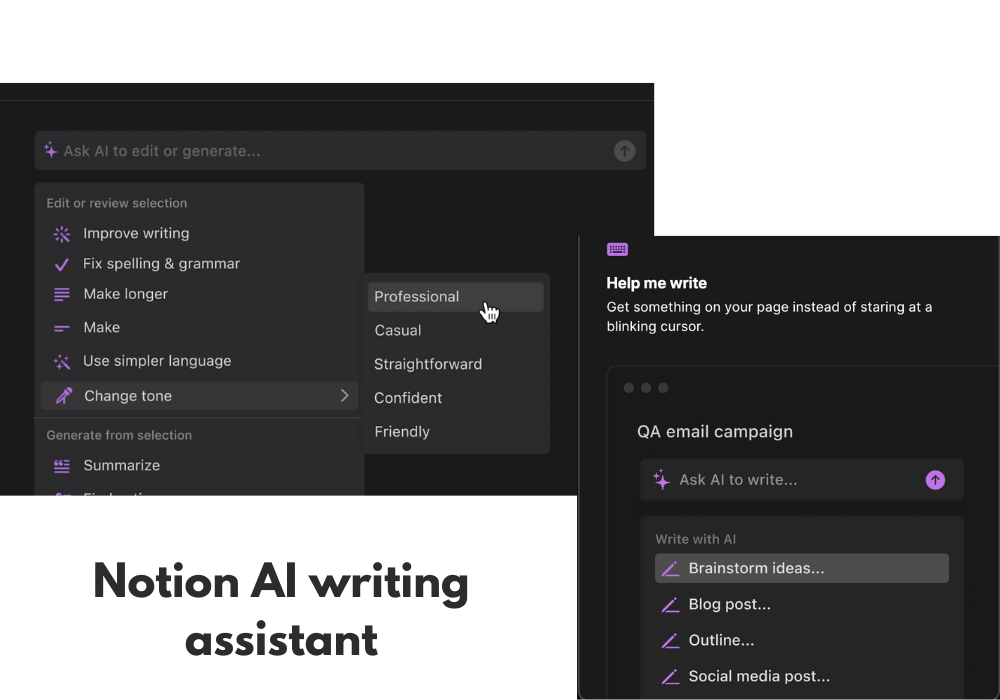
How the Notion AI assistant works
The Notion AI assistant is powered by a large language model, which is a type of artificial intelligence that is trained on a massive dataset of text and code. This allows the AI assistant to understand the meaning of text and to generate text that is similar to human-written text.
The Notion AI assistant is also able to access and process information from the real world through Google Search. This allows the AI assistant to provide more accurate and up-to-date information than a traditional AI assistant.
The Notion AI assistant is constantly being improved through machine learning. This means that it is getting better at understanding and generating text over time.
The AI assistant can help you with a variety of tasks, including:
- Summarizing meeting notes
- Improving your writing
- Translating documents
- Explaining technical jargon
- Adjusting content’s length and tone
💸 Pricing
- Free: unlimited blocks for individuals. Limited block trial for teams
- Plus: $8 user/month
- Business: $15 user/month
- Enterprise: customNotion AI: $8 per user/month billed annually
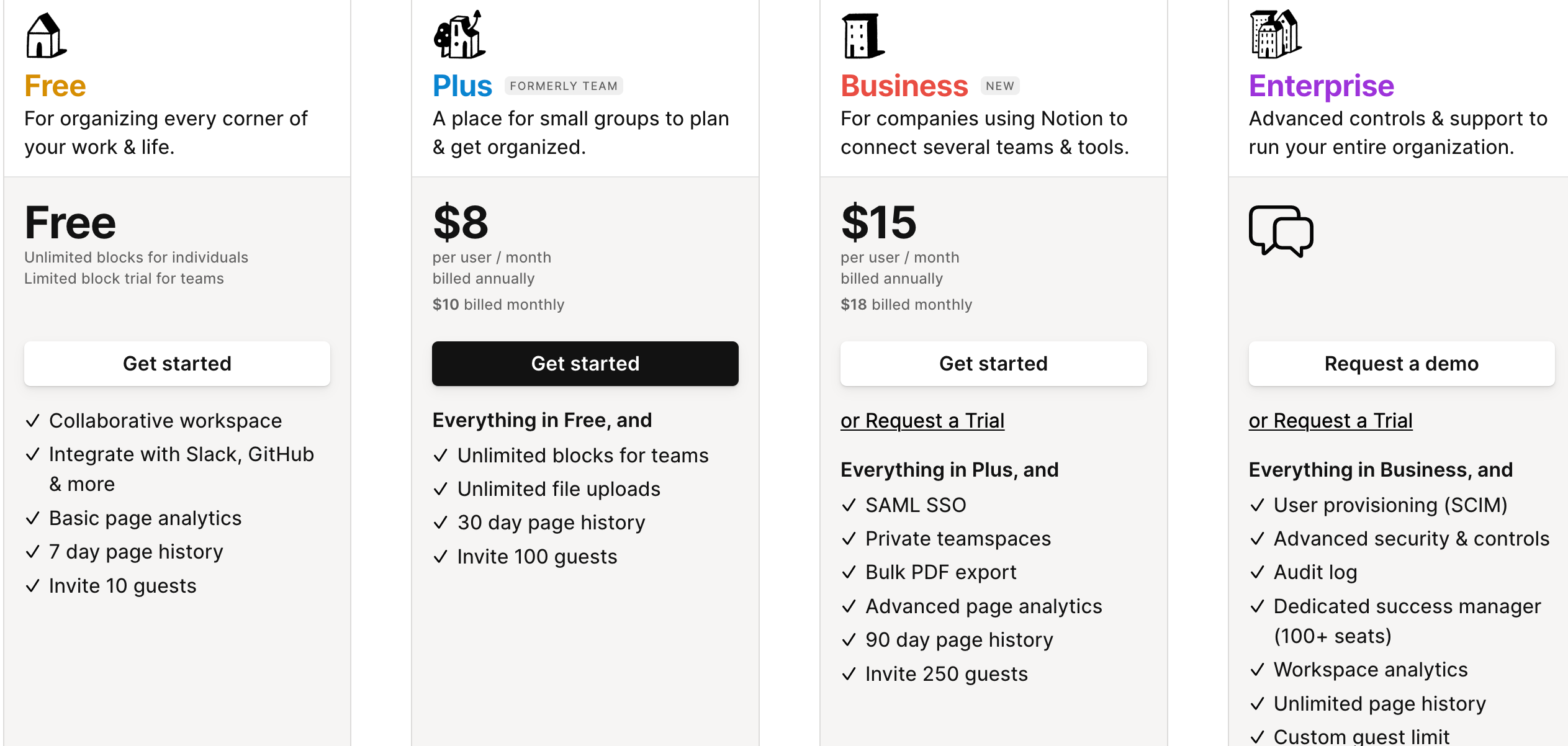
✅ Key Features
- Customizable layouts to suit your unique workflow
- Seamless collaboration with real-time updates and task assignments
- Drag-and-drop functionality for easy organization and rearrangement of tasks
- Integration with tools like Slack, Confluence, Jira, and many more
- Powerful AI assistant
Trusted by companies like Nike, Figma, Uber, Pixar, Pinterest, etc.
ClickUp
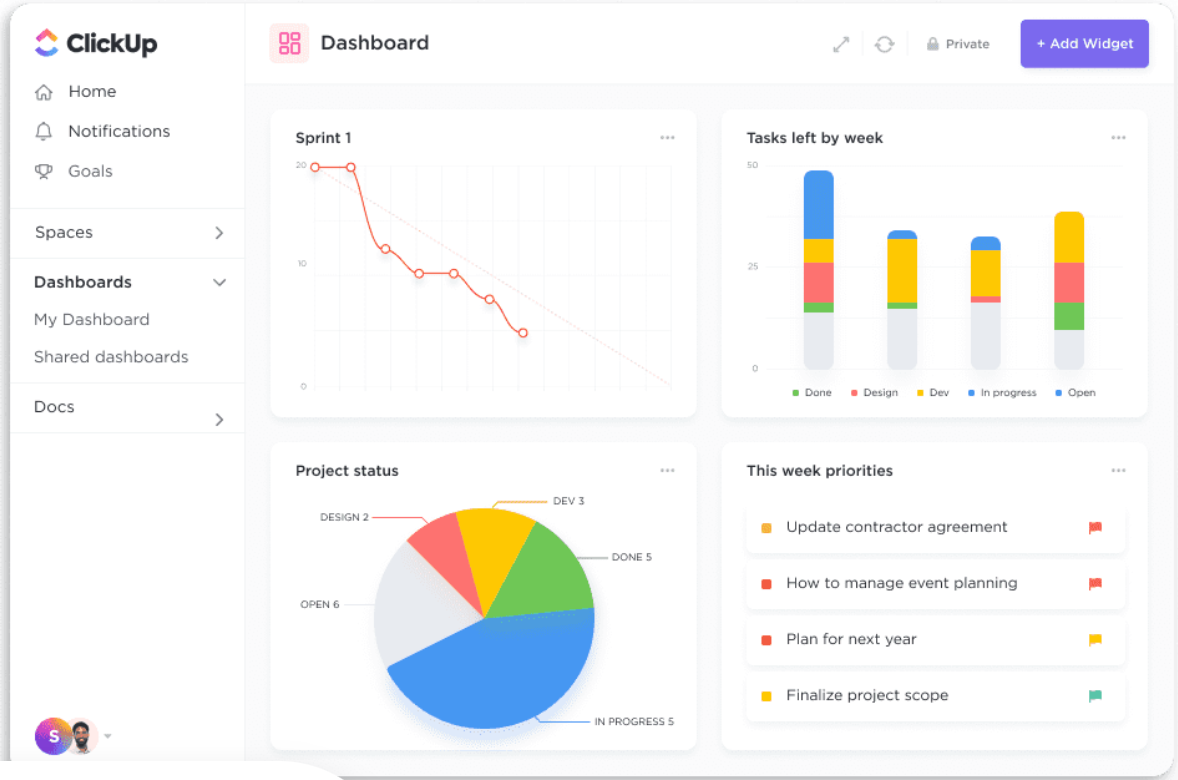 ClickUp is an AI-powered project management tool that can help your team get organized and stay on track. It offers an intuitive interface with features to help you plan, collaborate and ship work faster. ClickUp combines to-do lists, tasks and goals into one simple interface. You can break down projects into smaller actionable items and assign those tasks to team members. ClickUp makes it easy to set due dates, track progress and follow up on open items. This ensures nothing falls through the cracks and your projects stay on schedule.
ClickUp is an AI-powered project management tool that can help your team get organized and stay on track. It offers an intuitive interface with features to help you plan, collaborate and ship work faster. ClickUp combines to-do lists, tasks and goals into one simple interface. You can break down projects into smaller actionable items and assign those tasks to team members. ClickUp makes it easy to set due dates, track progress and follow up on open items. This ensures nothing falls through the cracks and your projects stay on schedule.
The tool also enables seamless collaboration. Team members can comment and @mention each other within tasks. You can have threaded conversations to discuss details without leaving the context of that specific task. ClickUp also offers real-time editing so team members can work on documents simultaneously. To keep projects organized, ClickUp offers folders, lists and board views. You can use folders to group related tasks and lists to categorize items. The board view transforms tasks into movable cards that you can drag and drop to change status – from backlog to in progress to completed. This provides a visual overview of where each project stands.
ClickUp’s AI capabilities provide useful suggestions to improve your workflow. The AI assistant can recommend due dates based on past completion times, suggest assigning tasks to the most relevant team members and even detect when tasks may be at risk of missing deadlines.
💸 Pricing
- Free: free for personal use, does not include ClickUp AI
- Unlimited: $5 member/month
- Business: $12 member/month
- Business Plus: $19 member/month
- Enterprise: customClickUp AI: $5 member/month
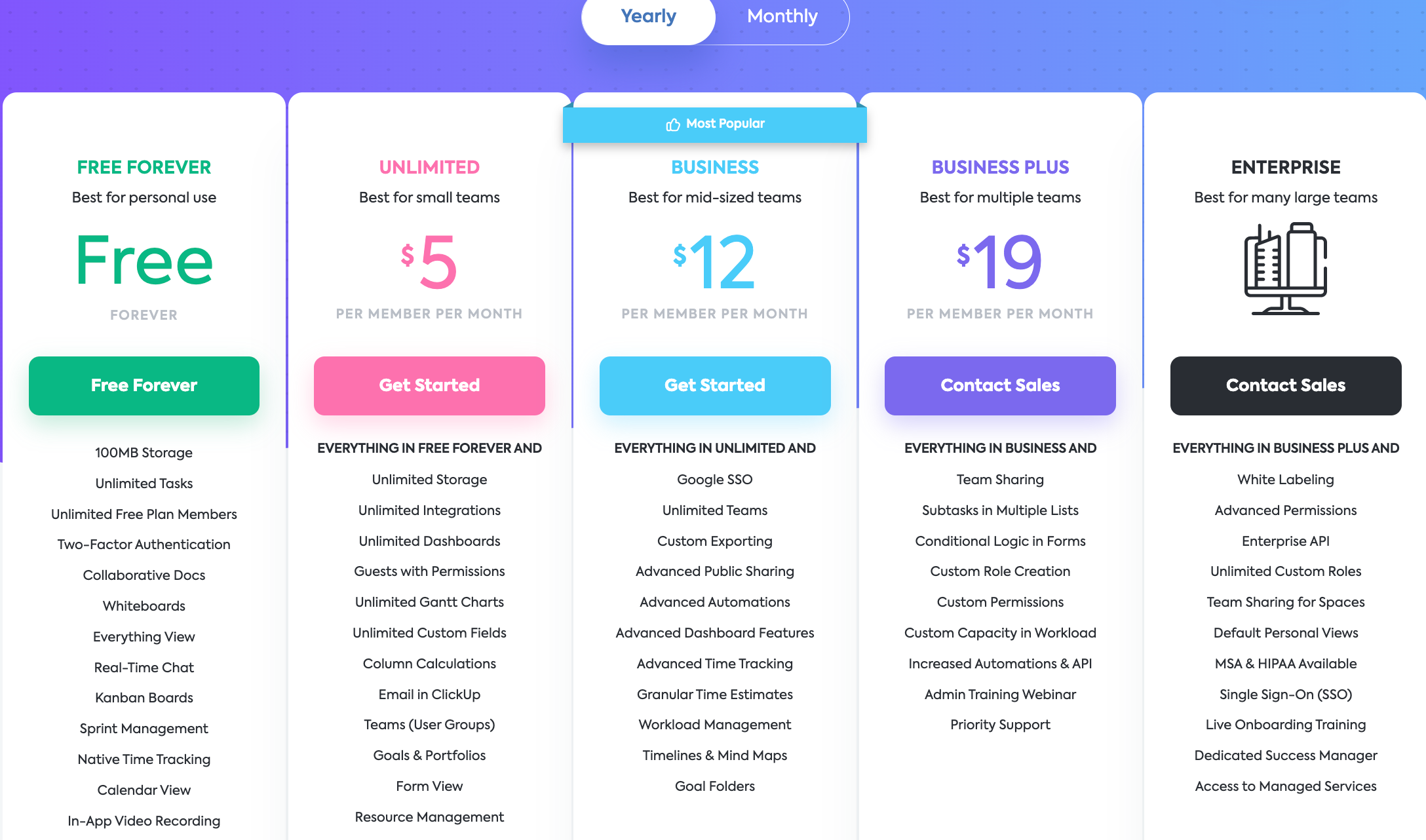
✅ Key features:
- Clean and intuitive user interface
- Customizable dashboards with widgets
- ClickUp AI toolbar for writing
- Over 100 AI tools
- 1000+ integrations for CRM, marketing, project management, and other use cases
- Automated project scheduling, task creation, timelines, spreadsheets, roadmaps, and more
Trusted by Samsung, Belmond, IBM, Booking, etc.
Monday
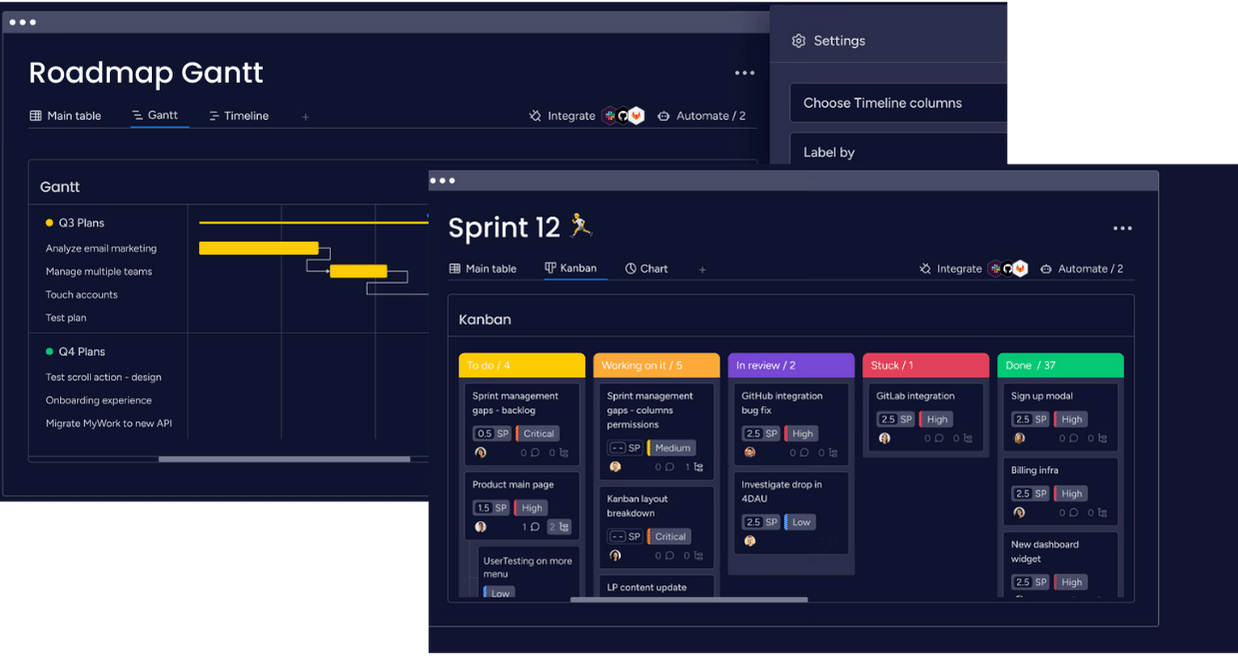 Monday is a versatile and cloud-based work management platform that enables businesses to streamline their workflows, automate processes, and effectively manage projects, tasks, and resources. With its flexible nature, Monday can be tailored to meet the specific needs of various workflows, including project management, customer relationship management (CRM), software development, and human resources.
Monday is a versatile and cloud-based work management platform that enables businesses to streamline their workflows, automate processes, and effectively manage projects, tasks, and resources. With its flexible nature, Monday can be tailored to meet the specific needs of various workflows, including project management, customer relationship management (CRM), software development, and human resources.
By leveraging the power of the cloud, Monday provides a centralized hub where teams can collaborate, communicate, and track progress in real-time. Its intuitive interface and customizable features allow businesses to create workflows that align with their unique requirements and processes. Monday utilizes AI technology to provide intelligent insights and recommendations. The platform analyzes project data and indsutry benchmarks to offer valuable reommendations for task prioritization, resource allocation, and project planning.
180k+ users (trusted by Canva, Hulu, Coca-Cola, Universal, etc.)
💸 Pricing
- Free: up to 2 seats
- Basic: $8 seat/month
- Standard: $10 seat/month
- Pro: $16 seat/month
- Enterprise: Custom
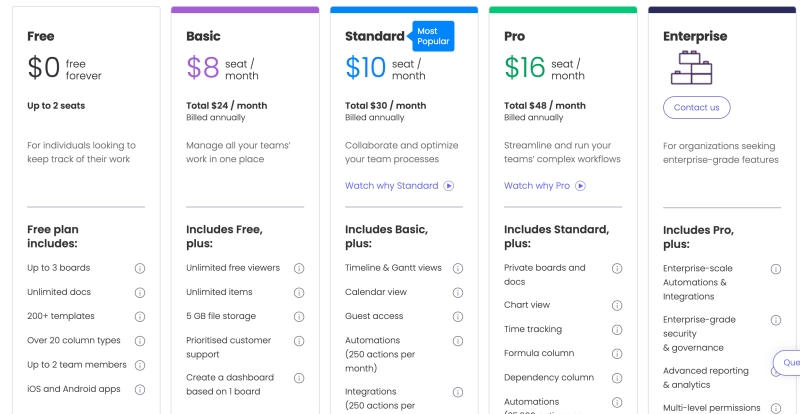
✅ Key features:
- 200+ templates and workflows
- 24/7 support
- Automated email management and report generation
- AI assistant in beta version
- Mobile and remote accessibility for iOS and Android devices
- Integration with numerous CRM tools
- Sales funnels tracking
Asana
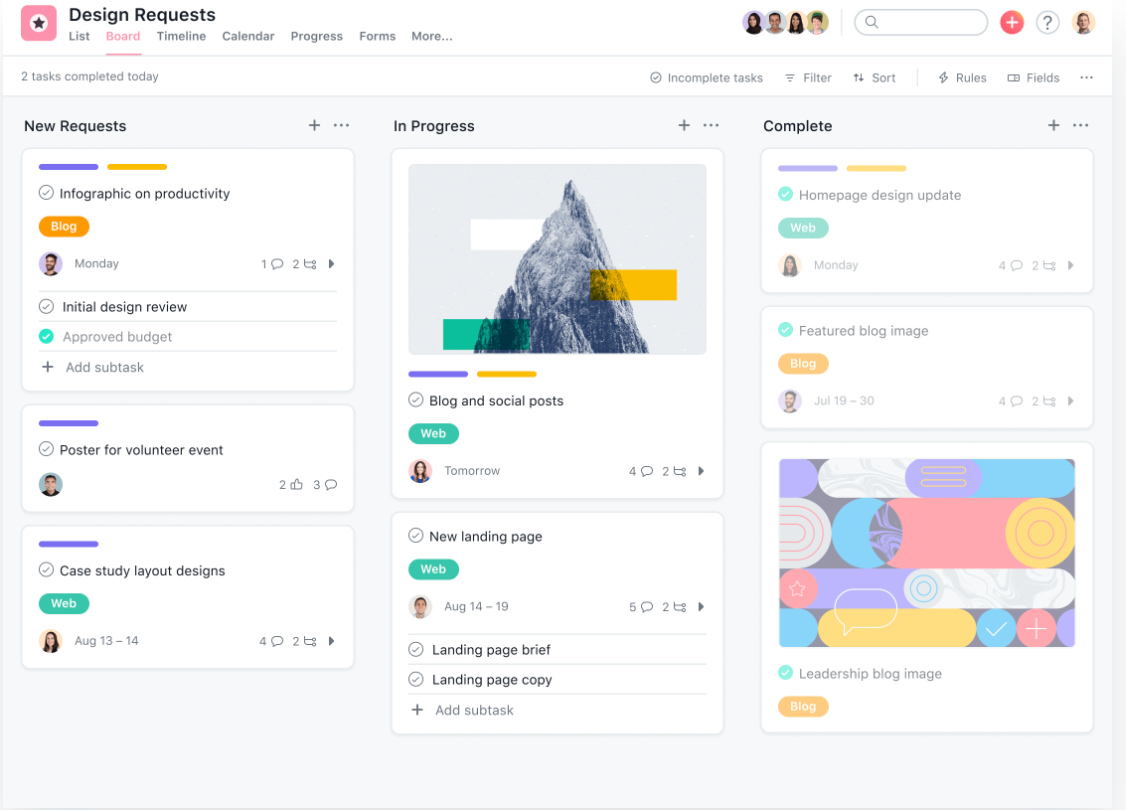 At its core, Asana provides a centralized workspace where users can create projects, tasks, and subtasks, enabling clear visibility into project progress and timelines. Its intuitive interface allows for easy assignment of tasks, setting due dates, and prioritizing work. Team members can collaborate seamlessly by commenting, attaching files, and mentioning others to foster communication and eliminate silos. Asana’s has multiple views, including list, board, calendar, and timeline, catering to different project management preferences. The timeline view offers a Gantt-like visualization of project schedules, facilitating efficient resource allocation and dependency tracking.
At its core, Asana provides a centralized workspace where users can create projects, tasks, and subtasks, enabling clear visibility into project progress and timelines. Its intuitive interface allows for easy assignment of tasks, setting due dates, and prioritizing work. Team members can collaborate seamlessly by commenting, attaching files, and mentioning others to foster communication and eliminate silos. Asana’s has multiple views, including list, board, calendar, and timeline, catering to different project management preferences. The timeline view offers a Gantt-like visualization of project schedules, facilitating efficient resource allocation and dependency tracking.
In recent years, Asana has added a number of AI features to its platform, making it even more powerful and user-friendly. One of the key features of Asana AI is its ability to provide smart suggestions based on users’ past activity. By analyzing previous projects, tasks, and interactions, Asana AI can recommend relevant tasks, projects, and people to save time and improve focus. For instance, if you have been working on a project called “New Product Launch,” Asana AI can suggest related tasks such as “Create marketing materials” or “Send out press releases.” This intelligent suggestion feature enables users to stay on track and prioritize their work effectively.
With Asana AI, users gain valuable insights into their work and team performance. Through AI-powered analytics, Asana AI provides information on task and project metrics, such as time spent on each task and overall team performance. These insights help users make informed decisions about task prioritization, resource allocation, and project management. For instance, Asana AI might reveal that a significant amount of time is being spent on low-priority tasks, prompting users to reevaluate their work strategy and refocus their efforts on more impactful activities. By harnessing these insights, users can optimize their productivity and drive better outcomes.
Asana AI’s automation capabilities further streamline workflow by reducing manual effort and automating repetitive tasks. For instance, Asana AI can automate task reminders, ensuring that deadlines are not missed and important actions are completed on time. It can also generate reports automatically, saving time and providing users with valuable insights without the need for manual data compilation. By offloading routine tasks to AI automation, users can allocate more time and energy to creative and strategic work, improving overall productivity and efficiency.
💸 Pricing
- Free: for individuals and small teams
- Premium: $10.99 seat/month
- Business: $24.99 seat/month
- Enterprise: custom
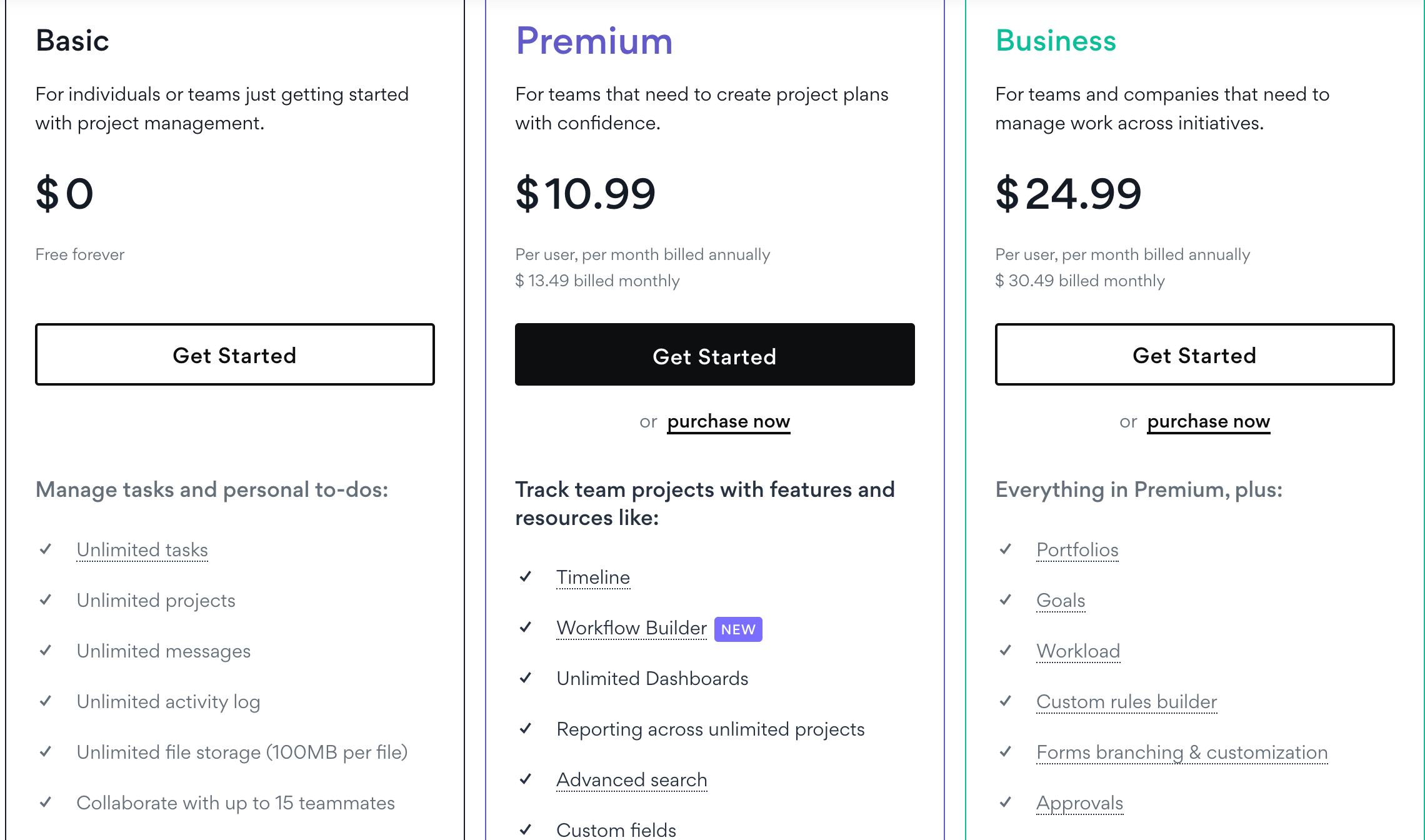
✅ Key Features
- Portfolio management of multiple projects
- Robust reporting and analytics for tracking progress and making data-driven decisions
- Intuitive interface with multiple views (list, board, calendar, timeline)
- Emphasis on collaborative features like task comments, file sharing, and mentions
- Task automation
- AI writing assistant
Trusted by companies like Amazon, Dr Martens, Ikea, GoodRx, etc.
Wrike
 Wrike is an excellent project management and work management tool that comes with some powerful AI features built-in. It uses machine learning to give you suggestions on tasks, projects, and resources that may be relevant to you based on your past work. If you ever get stuck or need help prioritizing, the intelligent suggestions can guide you in the right direction.
Wrike is an excellent project management and work management tool that comes with some powerful AI features built-in. It uses machine learning to give you suggestions on tasks, projects, and resources that may be relevant to you based on your past work. If you ever get stuck or need help prioritizing, the intelligent suggestions can guide you in the right direction.
Wrike is equipped to automatically identify dependencies between tasks, assign tasks to the right people based on their skills, and notify team members when the tasks are overdue. This automation saves time by reducing manual data entry and follow-up. Wrike’s search function uses natural language processing to understand your queries and give you the most relevant results. You can search for tasks, projects, files, and people using plain English instead of keywords.
Moreover, Wrike’s AI-powered planning engine can analyze your team’s capacity and historical data to recommend realistic deadlines. It takes into account variables like work hours, time off, task dependencies, and more. Wrike will send you timely reminders about deadlines, follow-ups, and more based on its understanding of your work patterns and habits. The reminders are intelligent and not just based on a generic schedule.
Overall, Wrike’s AI capabilities are designed to help teams by automating routine tasks, providing intelligent suggestions, and offering smarter planning based on your unique context and data. The goal is to help people spend less time on administrative work and more time focusing on what matters most. The AI aims to enhance human workers rather than replace them.
💸 Pricing
- Free: for individuals and small teams
- Team: $9.80 user/month
- Business: $24.80 user/month
- Enterprise: custom
- Pinnacle: custom
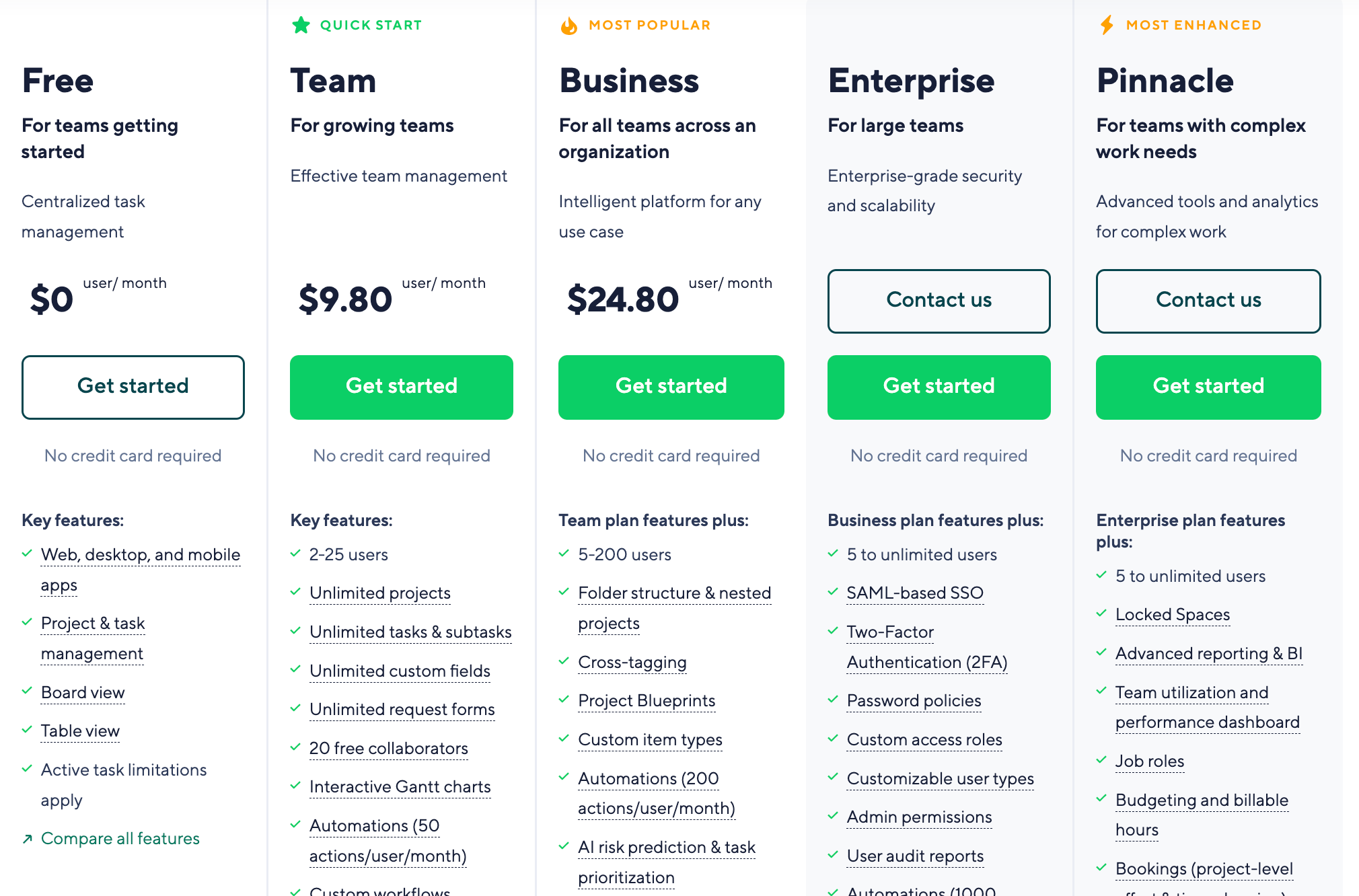
✅ Key features:
- 360 degree view of risk factors
- Generate AI subtasks from rough notes
- Gantt charts and Kanban boards
- Automated tasks prioritization
- Generative AI is coming soon
- Digital AI assistant available on smartphones
- Over 400 popular apps and custom integrations
Trusted by companies like Nickelodeon, Walmart, Lyft, Siemens, P&G, etc.
Microsoft Project
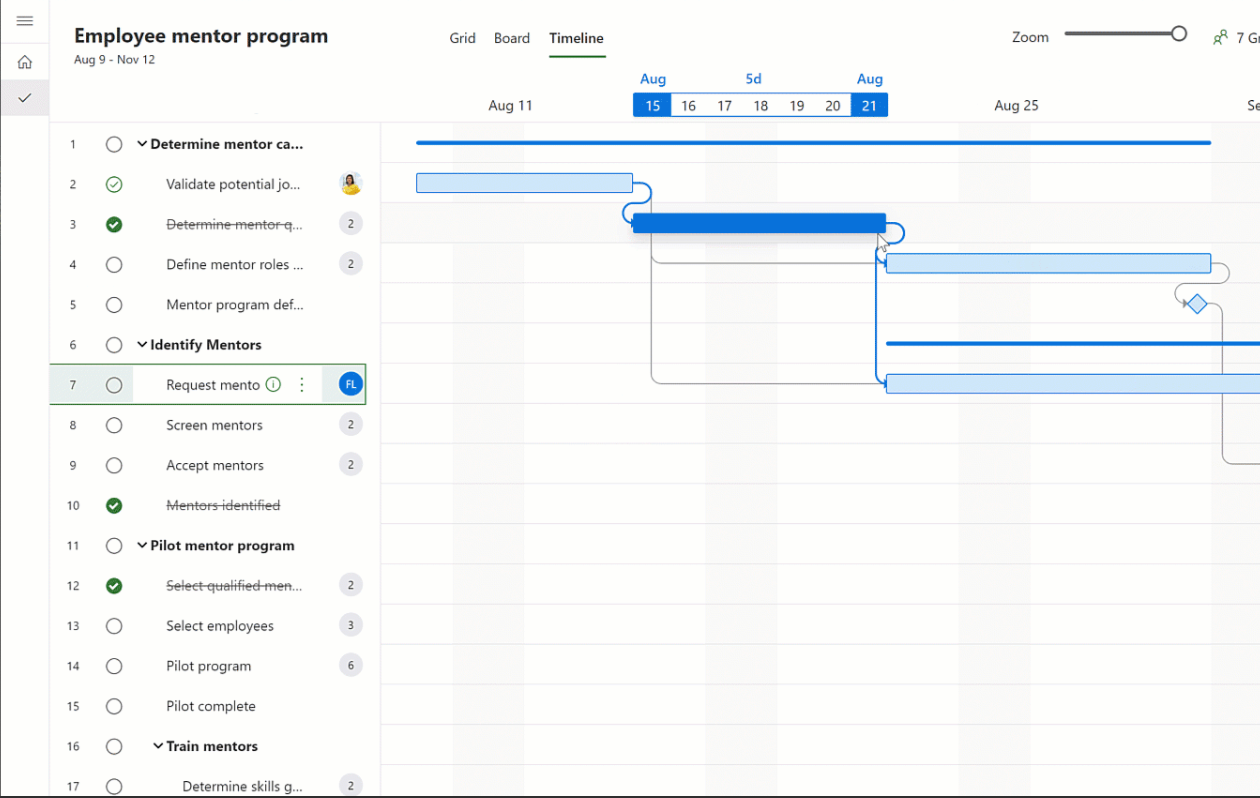 When it comes to project management, Microsoft Project is a go-to tool that’s been around for quite a while. It’s a staple in the MS software’s lineup and for good reason.
When it comes to project management, Microsoft Project is a go-to tool that’s been around for quite a while. It’s a staple in the MS software’s lineup and for good reason.
One of the great things about Microsoft Project is its seamless integration with the entire Microsoft 365 ecosystem. If you’re already using other Microsoft products, like Word, Excel, and Outlook, you’ll find that Microsoft Project plays nicely with them. This integration opens up a world of opportunities for managing your projects and collaborating with your team.
But what really sets Microsoft Project apart is its support for AI-based solutions developed by Microsoft. This means you can leverage the power of artificial intelligence to supercharge your project management efforts. With AI for project management, you can efficiently handle resource management, track time, generate insightful reports, and gain a comprehensive overview of your projects from different angles.
Microsoft Copilot
Imagine having an AI assistant right by your side, making your life easier. Microsoft Project offers AI tools like Copilot, which can help with writing, editing, summarizing, and creating documents in Word. It can even pull in information from across your organization to assist you. In Excel, Copilot can analyze and explore your data, answering your questions in natural language and providing data visualizations. In PowerPoint, MS incorporated Open AI’s image generator, Dall-E. PowerPoint Copilot can now transform written documents into stunning presentations, complete with speaker notes and sources.
But the AI goodness doesn’t stop there. Copilot also works its magic in Outlook and Teams. In Outlook, it helps you spend less time on email triage by summarizing messages and assisting with crafting beautiful responses. And in Teams, Copilot keeps you updated on your projects, summarizes meetings, and even answers questions that you might have missed, all without disrupting your workflow.
Microsoft Project is constantly evolving, and with the integration of AI, it’s becoming an even more powerful tool for managing your projects. So if you’re looking for a comprehensive project management solution that plays well with other Microsoft products and embraces the potential of AI, Microsoft Project is definitely worth considering.
💸 Cloud-based pricing:
- Project Plan 1: $10.00 user/month
- Project Plan 3: $30.00 user/month (supports both the web browser and desktop client)
- Project Plan 5: $55.00 user/month (supports both the web browser and desktop client)
💸 Desktop-based pricing:
- Project Standard: $679.99 (no advanced features)
- Project Professional: $1,129.99 (a comprehensive on-premises project management solution.)
- Project Server: custom
✅ Key features:
- User-friendly interface
- Integration with MS Office and MS 365
- Scalability
- Robust Reporting and advanced analytics
- AI Copilot in testing phase
- Desktop and cloud-based solutions
- MS Power BI for interactive dashboards and visualization purposes
Trello
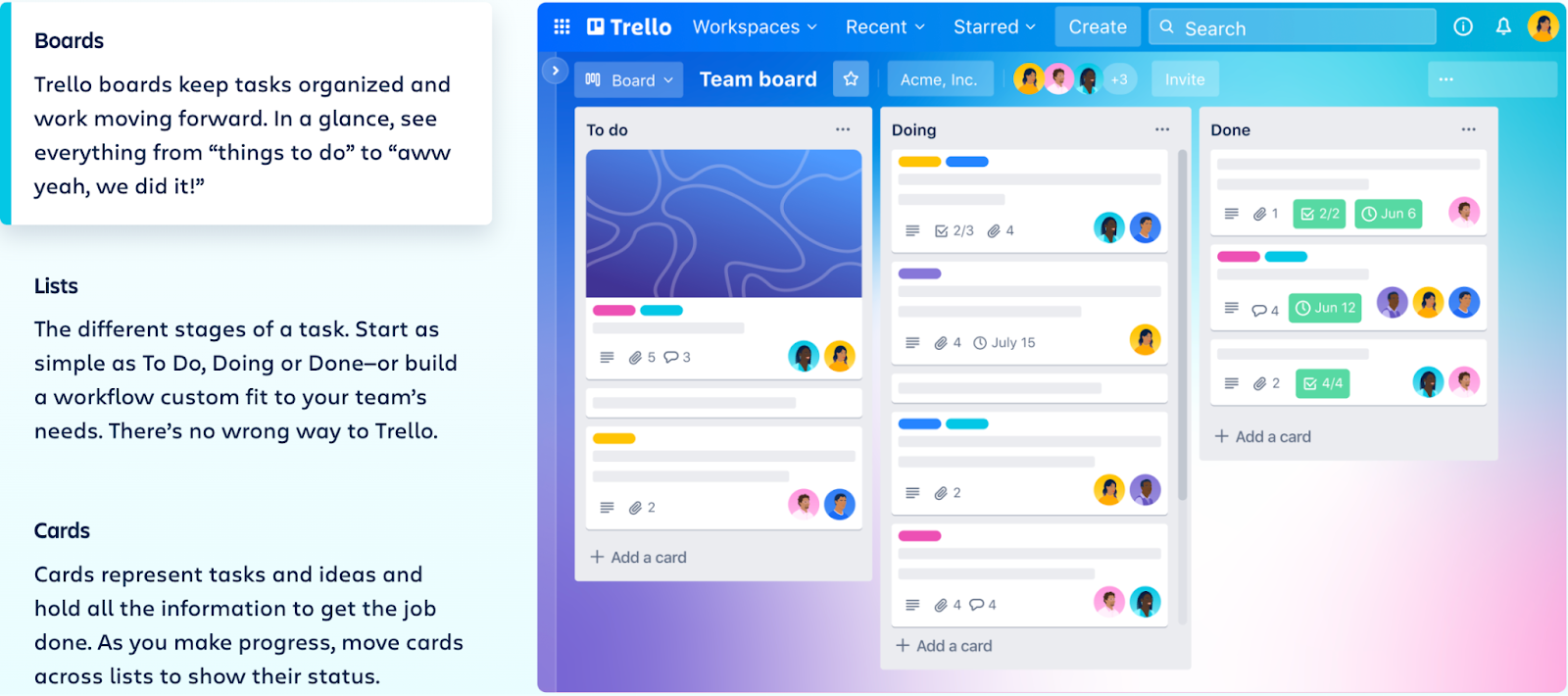
Trello, developed by Trello Enterprise, a subsidiary of Atlassian, is a web-based application designed for efficient task and project management using a Kanban-style approach. Its user-friendly interface and intuitive design have contributed to its popularity among teams seeking a flexible and visually appealing solution. Some key features of Trello include customizable boards, lists, and cards that allow users to organize tasks, track progress, and assign responsibilities. The platform offers collaboration features like file attachments, comments, and activity logs, enabling seamless communication and teamwork.
A notable feature of Trello is its extensive range of Power-ups, which are add-ons that enhance the functionality of Trello boards. There are numerous Power-ups available, both free and paid, that can be integrated to extend Trello’s capabilities. In the free version, users are limited to using only one Power-up, but with a subscription, they can enjoy unlimited Power-ups. Popular Power-ups include Calendar view, Google Drive integration, Dropbox integration, and custom fields, among others.
Butler, an AI tool integrated into Trello, offers task automation capabilities. In the free version, Butler enables basic task automation, such as moving and renaming cards and lists based on dates. However, the paid version of Butler allows for more complex automation, such as generating and emailing reports on specific dates and performing operations based on conditions.
Utilizing Trello Power-ups and Butler can significantly enhance the functionality and productivity of Trello as a project management tool. These extensions provide users with the ability to customize Trello boards and automate tasks, ultimately streamlining workflow and improving efficiency.
However, it’s important to consider potential limitations when using Trello. It may not be the most suitable option for managing highly complex projects that require advanced features like Gantt charts or resource management. Additionally, the free version of Trello has restrictions on the number of Power-ups and file attachments available, which may require upgrading to a paid plan. Nevertheless, it is worth noting that the free version allows for an unlimited number of users, making it an excellent choice for teams looking for a simplistic Kanban board to track assignments effectively.
💸 Pricing
- Free: basic features and functionality for individuals or small teams
- Standard: $5 seat/month
- Premium: $10 seat/month
- Enterprise: $17.50 seat/month
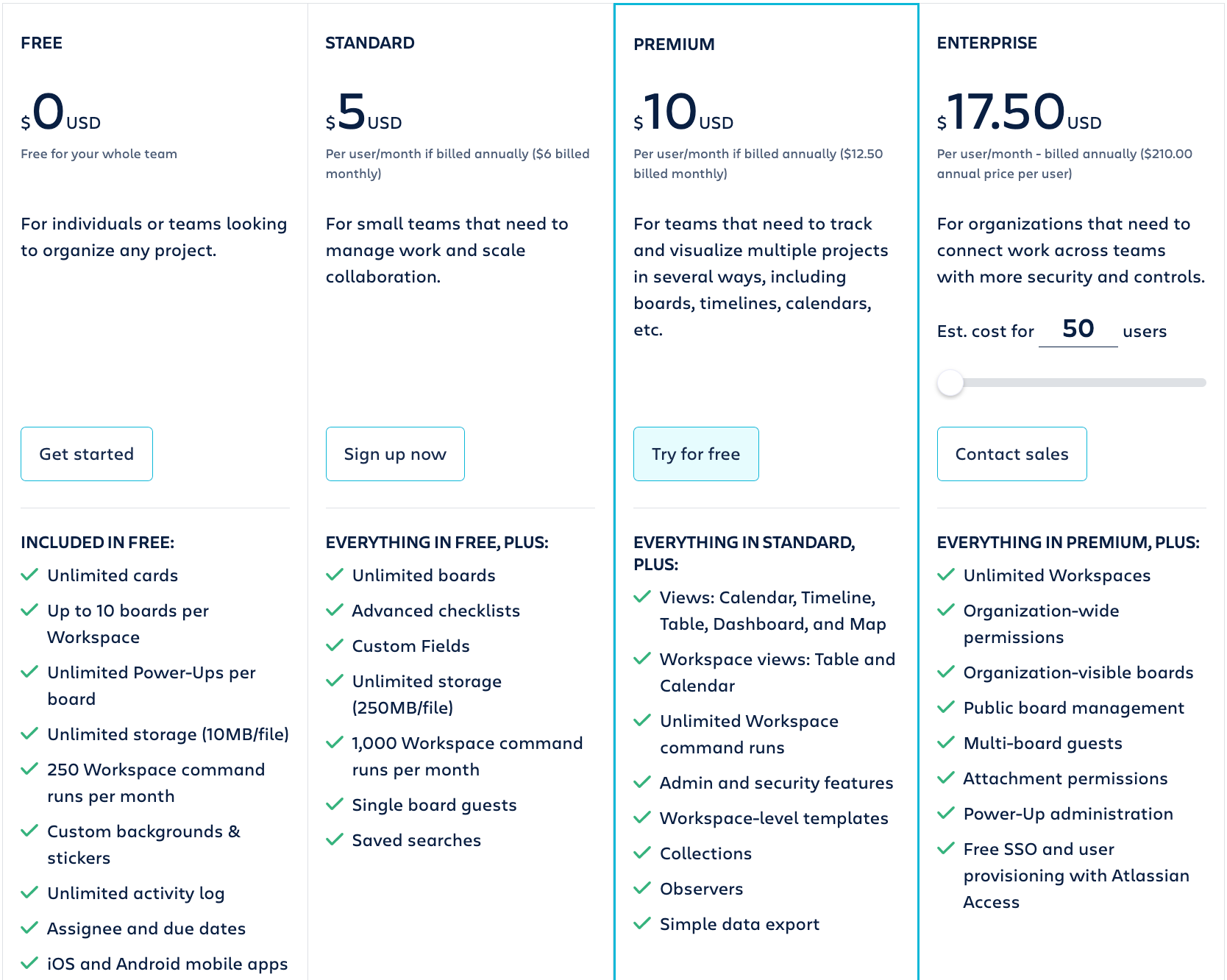
✅ Key Features
- Visual Kanban board for organizing tasks and projects
- Drag-and-drop functionality for easy task management
- Collaboration tools for team communication and task delegation
Trusted by companies such as VISA, Zoom, Coinbase
📢 All in all
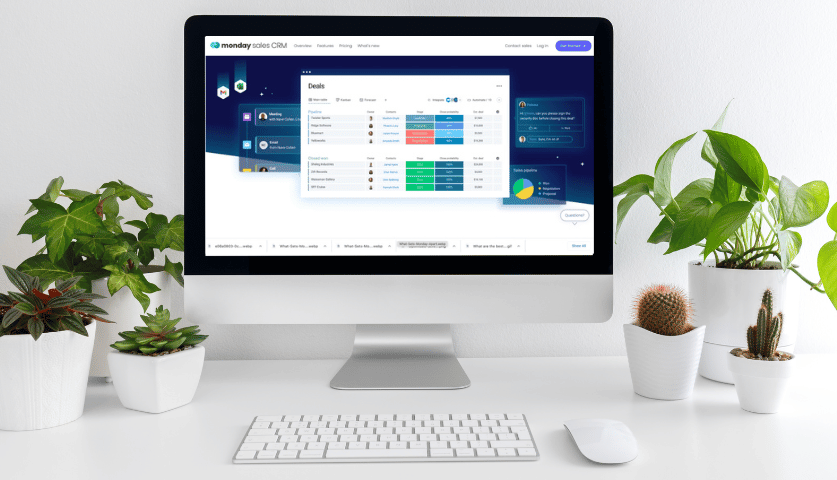 In conclusion, AI software is becoming increasingly common as it can be applied to almost any industry and activity. It has great potential for improving project management processes, and it is time to shift the way that project management is done and the AI-powered tools out there can help. Monday, Notion, ClickUp, Wrike, Asana, Trello, andMicrosoft Project with Copilot all have features that make use of AI to help with project management. All of these choices bring different solutions but each of them can help you get the job done. Whether it be tracking progress or creating tasks for greater efficiency and communication, an AI-powered tool will make your life easier when it comes to project management. It’s time to throw away the traditional methods and modernize the process. All these options are accessible and affordable; if you want a smarter way of managing your projects then it’s highly recommended that you take a look at one of these AI-powered project management tools. Take the time to assess your needs are select the right one for your team – then reap the rewards that a good project management system brings. Get one of these AI-powered project management tools today and transform how your projects get managed from now on.
In conclusion, AI software is becoming increasingly common as it can be applied to almost any industry and activity. It has great potential for improving project management processes, and it is time to shift the way that project management is done and the AI-powered tools out there can help. Monday, Notion, ClickUp, Wrike, Asana, Trello, andMicrosoft Project with Copilot all have features that make use of AI to help with project management. All of these choices bring different solutions but each of them can help you get the job done. Whether it be tracking progress or creating tasks for greater efficiency and communication, an AI-powered tool will make your life easier when it comes to project management. It’s time to throw away the traditional methods and modernize the process. All these options are accessible and affordable; if you want a smarter way of managing your projects then it’s highly recommended that you take a look at one of these AI-powered project management tools. Take the time to assess your needs are select the right one for your team – then reap the rewards that a good project management system brings. Get one of these AI-powered project management tools today and transform how your projects get managed from now on.
